BrightMood Moodle Theme
The BrightMood moodle theme features a clean, lightweight design. it has a navigation menu which you can adjusted to your based on your own needs. It has the following key features:
- Tested on the moodle 1.7 or above
- Cross browser support on IE or Firefox
- Standard CSS 2.1 compliance
- Top horizontal menu
Theme Installation Guide
1. Downloading the theme and unzip the files into one folder
2. Uploading the folder into your moodle directory: your-moodle-installation/theme/;
3. Go to Administration » Appearance » Themes » Theme Selector menu;
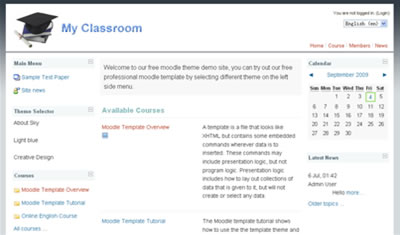
Moodle Tutorial: Setting up the Cron Job
Some of Moodle's functions happen on a regular, timed schedule. The most visible example is mailing out notices to the subscribers of a forum that a new message has been posted. A script called cron.php checks periodically to see if new messages have been posted to any forum. If so, the script causes the notice to be emailed to the members of that forum.
The script cron.php must be triggered at regular intervals. You can set this interval. The mechanism that triggers the script is called a cron job. Directions for setting up the cron job are in the http://moodle.org/ installation guide.
There are different ways to set up your cron task. Some web-hosting services allow you to set up cron jobs. If you're buying hosting services, look for one that offers this. If you've been given space on your school's or company's web server, speak to the system administrator about setting up the cron job. If neither of these applies, then your only other option is to set up the cron job on a Windows machine that you control. The cron job will reach out over the Internet to your Moodle site, and activate the script cron.php. the disadvantage of taking this option is that you must keep that Windows PC running all the time, and it must also be connected to the Internet at all times. If the Windows PC goes down or offline, the Moodle functions that requires periodic triggering will also go down.
Business Agreement Template
Agreement template can help companies or individuals to develop a consistent and uniform style on contracts or agreements signed between two parties.
Lease is common for our daily life. Company may lease assets or equipment for their operations and individuals may lease a residential plan if they relocate to other plan or can not afford to purchase a house. A lease agreement states the relationship and requirements for a lessee and lessor. It describes a legal agreement in which you are given possession of an apartment or assets owned by the landlord or business in which to live or use for a specific length of time. Having a well documented lease agreement template before your lease is an important step.
When individuals want to rent a house, they usually need a rental agreement. Rental agreement is a legal document between two parties. It can be oral or written. It may be simple and brief, or it may contain extra conditions or obligations. Any and all changes or additions to a verbal or written rental agreement should always be noted in writing. A well-designed rental agreement template will save you time and include the necessary information.
