Moodle theme for Schools
The free Bright book Template is a template for schools that provide online learning platform, the template follow the design principle of "keep it simple" can be used for schools and education institutions.
The template features a horizontal adjust menu, you can adjust your top menu items through menu.html in the theme folder.
Theme Settings
You can change the header, footer background color through the theme setting section, you can also add foot note and change your logo in the header.
Go to Site administration -->Appearance ---> Themes --->Bright book, you can change background color of your heading and footing section, add a foot note, or change your logo picture.
How to Use the free Moodle Template
1. Downloading the theme
; 2. Uploading it into this directory: your-moodle-installation/theme/;
3. Go to Administration » Appearance » Themes » Theme Selector menu;
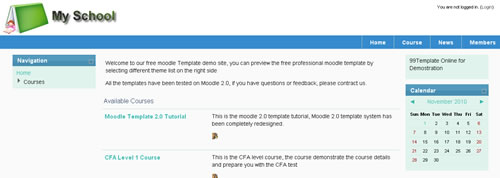
Moodle Tutorial: Setting up Workshop
A workshop provides a place for the students in a class to see an example project, upload their individual projects, and see and assess each other's projects. When a teacher requires each student to assess the work of several other students, the workshop becomes a powerful collaborative grading tool.
Workshops can be ungraded, peer graded, instructor graded, or a combination of peer and instructor graded. Workshops enable you to create very specific assessment criteria for the graders to use. Also, workshops let you set due dates for submitting work, and for grading work. You can use these and other features to build a strategy for making best use of workshops in your courses.
Peer Assessment: One strategy for workshops is to have students assess each other's work, before submitting that same work as a graded assignment. For example, you could create a workshop where students assess each other's subject matter, outlines, and hypothesis for their term papers.
Assessments Schedule: Workshops enable you to set different due dates for submitting work, and for assessing other student's work. If you set both due dates the same, so many students might submit their work just before the submission deadline that they cannot all be assessed before the assessment deadline. Consider setting the submission deadline well before the assessment deadline. Then, before opening up the assessment ability to the students, examine the work submitted and ensure that it's close to what you expected or were trying to elicit from the students. You might even want to use the time between submission and assessment to refine your assessment criteria, in response to the work submitted.
Project Template Guide
Project management is crucial to the success of company development as a long term strategic projects can determine the future of business. Project management is to plan and manage resources to bring about the successful completion of specific project goals and objectives. The challenge of project management is to achieve all of the project goals and objectives with the limited and constrained resources. A professional project management template will be essential to the smooth progress of the project.
For a project to be successful, project management team need to have a detail project schedule. A project schedule is a list of tasks and important dates for a given project. Its main purpose is to show the time line over which a project will be completed, including start and end dates for tasks. Creating a project schedule template will will help project manager to finish the tasks on schedual.
